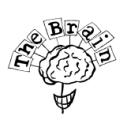When you participate in an online quiz, that uses a live stream, you obviously want to make sure you are actually watching the stream live. In live streaming, there is thing called ‘video latency’. It is the delay between when a video frame is captured and when that frame is displayed to the viewer. Usually, this latency is about 10 to 15 seconds. We as quizmasters, keep this in mind in our quiz. But you as a player, should make sure you are watching live, otherwise the latency is much bigger. This is particularly frustrating, when this means you send in you answering forms too late!
By default, YouTube streams the quiz live, when you start up the quiz. And fortunately, there is a simple way of checking whether you are watching the stream live or not. At the bottom of the stream, you will find a bar with some symbols, as shown in the picture below. When you do not see this bar, click of tap on the stream’s screen. It will then appear.
By default, YouTube streams the quiz live, when you start up the quiz. And fortunately, there is a simple way of checking whether you are watching the stream live or not. At the bottom of the stream, you will find a bar with some symbols, as shown in the picture below. When you do not see this bar, click of tap on the stream’s screen. It will then appear.
When you see a little red dot before the word ‘Live’, you are watching the stream live. When the dot is not red, then click or tap on the word ‘Live’. The red dot will then appear.